In the course of using our mobile smartphones, the worst thing one can come across is having a malware or virus that completely takes over the control of the phone and make it almost impossible for the owner to use it again. There have been several of these malwares that act in such manner, but there’s a new one that seems to be more advanced than the previous ones we’ve seen.
The new malware is called QuadRooter, and so far it has affected more than 900 million Android devices (smartphones, tablets, etc). What makes it even more dangerous than the ones we’ve seen before is that it has affected the most secure smartphones in the whole world, including the Blackberry DTEK50, the world’s most secure Android smartphone, and the Blackphone 1 & 2 which are specially made for enterprises and businesses.
One peculiar thing about QuadRooter is that it only affects Android devices that make use of Qualcomm processors. Some of the device models the malware has been known to affect include the Samsung Galaxy S7 & S7 Edge, Blackberry Priv, LG G5, Oneplus 3, Moto X (2016) and the HTC 10. Those are flagship devices of the top Android smartphone manufacturers, so that says a lot about the power this vulnerability wields.
QuadRooter is a set of four different vulnerabilities that can be used to gain complete access to an Android smartphone and install apps with deep security permissions. The vulnerability was discovered by a security firm named Check Point, and security patches have been released to fix three of the four vulnerabilities. More on the QuadRooter malware can be found here.
In this article, we want to teach you how to know if your Android device is currently being affected by the QuadRooter vulnerability or not, and the best way(s) to protect your device from the malware.
Before doing that, you have to find out first if your device is powered by a Qualcomm processor or not, since the QuadRooter malware only affects devices that use them.
How To Know the Chipset of your Android Device
For this, we would need to install an application that can perform this task. There are many applications that can do this on the Google Play Store, but I chose to use Quadrant Standard Edition in this tutorial, just randomly. The application is free and can be downloaded here.
Note: You do not need to root your device or have an active data connection to use the application.
Steps
- Go to the Google Play Store or click the link above to download and install the Quadrant Standard Edition application. If you have it already, skip this step.



- Once it is installed, launch the Quadrant Standard Edition application.


- Click on Ok to go to the main screen.

- Click on System Information as seen above.
- Then swipe down on the screen that appears until you find CPU. The text in front of Name under CPU is the name of your smartphone’s chipset or processor.

If your chipset is made by Qualcomm, then your device is at risk of the QuadRooter vulnerability. Follow the next steps to see if you have been affected or not.
How to Detect if you have been affected by QuadRooter
An Android application has been released by Check Point, the same security firm that discovered the malware. The application can be used to scan your device for the QuadRooter vulnerability only. It also doesn’t require you to root your device.
- Download the application QuadRooter Scanner from the Google Play Store or here. It’s not so large, less than 5MB, like the quadrant app.







- Launch the QuadRooter Scanner application. Upon launching it, you’ll see a pop-up dialog. Check the box if you have access to the internet in order to anonymously share the result of the scan, or otherwise uncheck it and PROCEED.

- After that, you will be taken to the home screen.

- Click on the big pink circle with the label Tap to Scan to scan your device for the malware.

- After the scan is finished, you will be shown whether your device is affected or not. Mine isn’t!
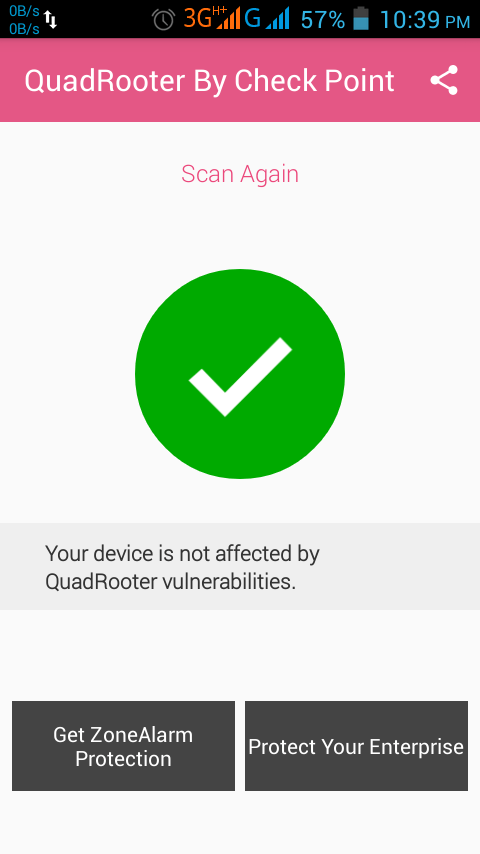
- If your official enterprise phones use the Qualcomm processor and you want to check if they are affected or not, click on Protect Your Enterprise.

Tips to keep your Android device safe from Malwares and Virus attacks
If your device isn’t affected by QuadRooter from the above steps, don’t relax yet; another malware can spring up today, and the best way to protect yourself is to follow these tips:
- Do not root your device. A large proportion of Android devices that get attacked by malwares are rooted. Rooting gives apps extra permissions on your phone, so the best way to prevent yourself from attacks is not to root it at all.
- Install an Anti-virus application. The importance of antivirus applications cannot be played down in protecting devices from viruses and security attacks, because they offer real-time app and file scanning. You can find the best antivirus applications and info about them here.
- Carry out regular scans. After installing your antivirus, don’t just leave it obsolete. Tweak the settings to make it carry out automatic scans and checks on your device, and conduct manual scans yourself from time to time.
- Update your device regularly. Always be on the lookout for software updates, security patches and bug fixes from your device manufacturer. They can make all the difference because your OEM knows about vulnerabilities for your device before anyone knows, and these updates are the best way to protect your device from them.
- Check App permissions before installing. Many people install applications without checking which permissions the application(s) demand access to. Always check each app to see if it demands access to a permission not particularly related to its main function and description. It could be a virus.
Those are the steps you can take to check if your device is affected by QuadRooter malware, and to protect your Android devices from it.
Have you been affected by the malware or any other virus? Is your device free like mine? Or are you experiencing problems with any of the apps above? Do let us know by commenting below, so we deliver a fix to you ASAP!.
Leave a Reply