Being a blogger we visit tons of websites daily to grab information and then we finally finalize the information we captured and finally we write it it to an article and while browsing the websites, sometimes we really like the website design which is basically the theme and getting some information about that WordPress theme and embedding that WordPress theme on to your site may be going to really beautiful for your site.
Many of you, even I also wonder which theme a WordPress site is using and it may sometimes become very curious to know about. So today I, am going to share some wonderful & useful tools that will help you to find Which WordPress Theme A site is using.
While browsing of the websites and if I do like a WordPress site design so I try to find the WordPress Theme of that website which becomes later a desire for me to find out and integrate it into my site if it perfectly fits for my website, then I change the theme of my WordPress site but always remember too much changing of the theme’s of your WordPress website might affect your site’s Search Engine Optimization So always think before whenever you are changing your WordPress Website Theme.
Many of the professional websites build their own WordPress theme which is sometimes not shared to the web only the administrator would have the theme so in these cases it’s not possible to find the WordPress theme.
There are several methods through which we can find which WordPress theme a site is using. Today we will talk about the most and useful tools to find which WordPress theme a site is using.
How To Find Which WordPress Theme a Site Is Using.
By Looking Onto The Source Code.
It’s the quickest way to find which WordPress theme a site is using by simply looking onto the source and once you grabbed the CSS style-sheet of that website you can find the theme details there out. In this method we take out the source code of the website through which it’s build or you can call it as the back-end code. This method doesn’t require any other tool more than your browser and the most important you require is sense. Just follow the steps below so you can find which WordPress theme a site is using.
Step #1: Open the WordPress website of which you are willing to find the theme.
Step#2: Right click in the homepage and press “view page source“. Or you can simply press Ctrl+U.
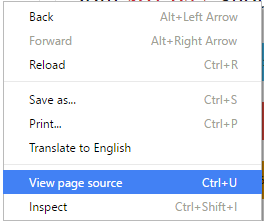
Step#3: A new tab will appear like one below.

Step#4: After opening the tab you have to search for style.CSS spreadsheet which will contain all the information about the theme.
![]()
Step#5: After searching, “Style.CSS” You, would find couple of links like one below.
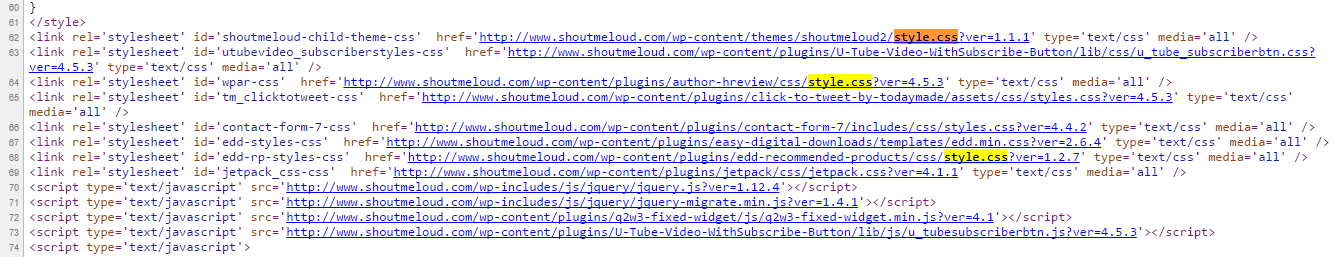
Now what you have to do is just click on that link which is along with.
http://www.thewebsite.com/themes/thetheme/style.css
Step#6: After opening the link you would see which WordPress theme the site is using with all the details just like one below.
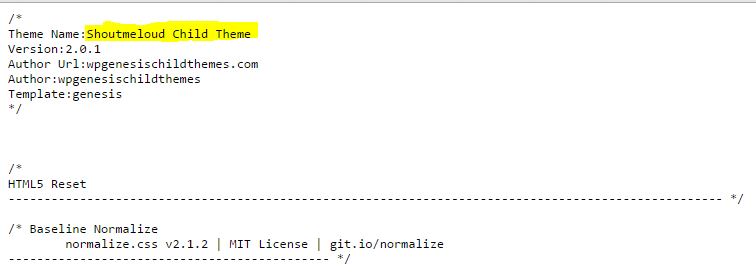
We have successfully found the theme name which the website is currently using.
By Using Third Party Tools To Identify Which WordPress theme a Site Is Using.
Third party tools easily help you to identify which WordPress theme a site is using. Using these online tools will help you to easily find the theme of the site and a way more useful for non-technical blogger’s. Although these sites uses the same techniques as we discussed in first methods but doesn’t require any code what you have to do is just enter the domain name of the WordPress website, after entering the domain name of the website you would see the theme details just like one below.
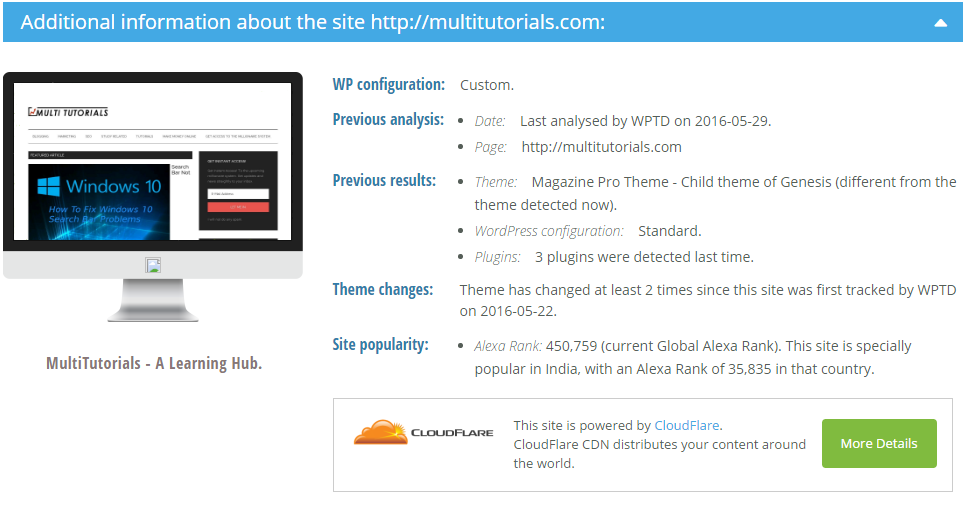
Here’s a list of some popular websites to find which WordPress theme a site is using instantly.
Contact The Author
If you are still not able to find which WordPress theme a site is using you should contact the author of the blog directly by sending the author an personal professional message to the Facebook page of the the blog or sending him/her an e-mail.
Google Search To Find Which WordPress Theme a Site Is Using
If none of these above methods work, you can do a simple research for the theme for that blog but this way works for only populated blogs which have some name in business for example if I want to find the WordPress Theme of a popular website for example ShoutMeLoud then I,ll type “Shoutmeloud WordPress theme” in the Google Search bar. You just have to replace Shoutmeloud from the quoted text to the name of the blog you are willing to find the theme of just like one below.
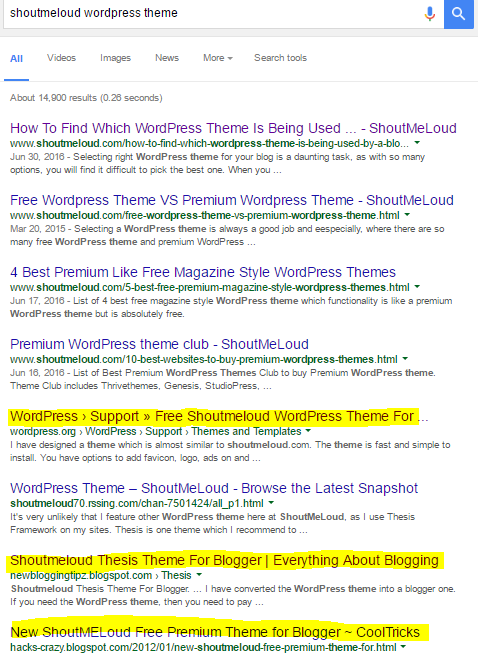
As you can see below we found some results which tend to have the theme for our particular blog.
Thanks, Sharthak, for feauturing our tool here.